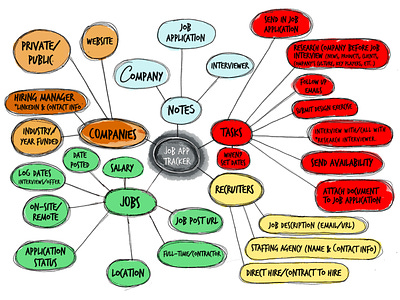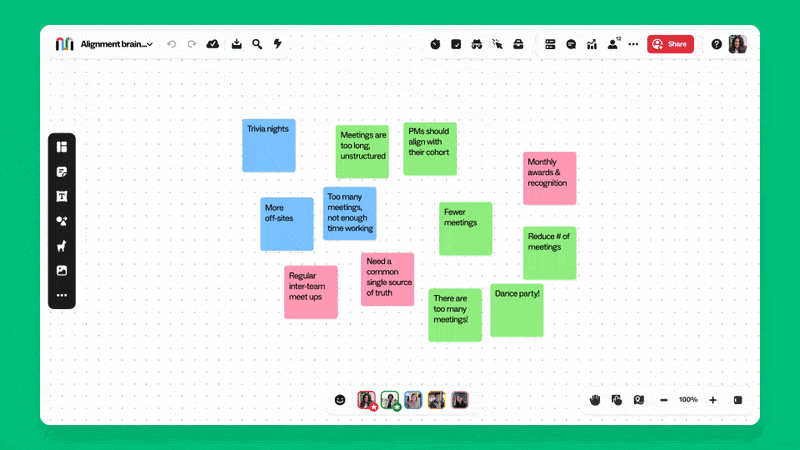I'm genuinely thrilled about the transformative power of Generative AI in the creative sector. It's reshaping how we approach creative projects and enhancing team collaboration in producing innovative solutions.
That's where tools like Mural captivate my interest. As a platform, Mural optimizes teamwork by streamlining the collaboration and the creative process, which is crucial for breaking down barriers and accelerating decisions, especially in remote teams.
In my role as a product manager, integrating creative methodologies into software development, the value of Mural becomes clear. It blends AI with practical templates that guide teams through the entire creative process, ensuring that collaboration is as effective as it is inventive.
In this article, I will go through an analysis of Mural’s new AI capabilities by focusing on its usability and strategic positioning in the creative tooling space.
UX Analysis
User personas
Mural caters to diverse teams that include engineering, design, product, innovation teams, consulting, and sales.
The diversity of personas it caters to speaks to the commitment to collaboration between teams and a wide range of use cases.
AI Features: Mural AI
Unfortunately, all of the AI features that Mural provides are reserved for enterprise accounts, so the information provided here is limited to bog articles and product announcements.
1. Mindmaps
Mural is adding AI capabilities to mindmaps, if you have never used a mind map they are great for o diagramming information to represent it visually with a central idea placed in the middle and associated with ideas around it.
From this:
Mural’s new AI capabilities allow you to start with an idea, and expand on your central idea in a matter of seconds.
A process that was rather time-consuming in the past and required coordination with several team members now can be done by one person or collaboratively with more members.
To this:
Thoughts
What could this mean for team collaboration and creativity? Before you needed several minds at the same time to tackle a specific problem space with ideas.
With this new tool, will it cripple collaboration and creativity since many ideas can be generated at scale or will it enhance old brainstorming rituals?
In terms of ease of use, I think it’s spot-on simple
Write something
Hit the AI button and boom! results
More results?
Click on one of the new ones generated
Click on the AI button
More results!
In terms of discoverability, I would create more contrast between the AI button and the rest of the features in the toolkit to create more adoption.
2. Generate
Generate is a simple prompt that cues a form to pop up and users can write what type of content they want to generate, just like you would do with ChatGPT or Gemini.
Thoughts
From a user experience perspective, it seems to be pretty straightforward, it has similar user flows to existing tools and it doesn’t steer too far from people’s already established mental models on how to prompt LLMs using tools like ChatGPT.
I am intrigued about the business logic of how it delivers results. In the above image, it delivers results as sticky notes. Are all results delivered in this way or it depends on the type of result?
Can results be multimodal?
I do love that I can just hit “SPACE” and the creation tool comes up and I can just start typing, super easy to use.
3. Cluster
Cluster helps users find patterns in multiple sticky notes and identifies overlying themes while organizing the notes under them.
This makes exercises like affinity mapping way quicker as the organization of information is automated in brainstorming sessions.
From a product perspective, this is very valuable as teams will be able to identify themes in customer feedback quickly.
Thoughts
Is this the end of Affinity clustering? Gone will be the days where you had a “Bautiful Mind” moment with dozens of sticky notes on a whiteboard and figured out the next 10x idea for your organization. Now AI overlords will identify it for you.
Personally this is impactful for product teams, I have been in many brainstorming meetings where the team is looking and synthesizing on a spaghetti of customer feedback and see engineers eyes glaze over after 5 minutes.
The question is, how do I migrate customer feedback to this environment? I will be using ChatGPT for that.
Now always the question I like to pose, for certain this turns a rather time consuming and tedious process to be more efficient but at what cost?
What happens when teams heavily rely on AI for highly creative processes? Will we lose this muscle?
Technical Corner
Microsoft chose Mural as one of its partners, making it the only visual workspace to get in on the ground floor with Microsoft 365 Copilot.
This move means Mural is all set to make working together visually a lot smoother and save everyone time, all within Copilot's main vibe.
For instance, a sales rep can quickly pull up the visual they need for customer chats; a designer can sum up a massive brainstorm with tons of sticky notes.
A product manager can grab a project-starting template quickly and sell it as “Yes we all met and came up with all these ideas”, knowing damn well that they whipped up 30 ideas 5 minutes before the stakeholders meeting.
This choice of AI vendor makes sense as the majority of Mural’s customers are Microsoft 365 users, which sets the stage for future development of capabilities that will enhance their customer’s experience via synergies.
Product Manager's Perspective
First, let's establish what Mural’s mission is:
We help teams work. Were are on a mission to unlock the hidden potential of every team by improving how people work together. When teams have the skills and expertise to work together well, organizations thrive.
I think Mural sticks close to their mission of improving how people work together, they provide out-of-the-box whiteboarding capabilities and templates so that any monkey that knows how to move a mouse can become a master of creative brainstorming.
Market need and fit
I think Mural’s features come very timely as organizations are acclimating to the new normal of Generative AI in everything we do. With a great example of massive layoffs and leaders rethinking their workforce, functionality like Murals will allow teams to be more efficient with their time and do more with less, hence cutting costs for organizations overall which seems to be Mural’s bread and butter.
I think the need their addressing is for leaders looking for tools for more efficient work and minimizing the time it takes to perform certain tasks. The benefits of collaboration and streamlined creative work come as a positive externality.
Hey win-win right?
Competitive Landscape
Mural shines as an adaptable collaboration app, yet it's challenged by rivals that go beyond simple whiteboard functions.
Prezi stands out, with brainstorming capabilities and advanced presentation tools—a feature where Mural doesn't quite measure up.
Visme offers digital marketing design templates alongside its collaborative features, while specialized software like Mindomo and Lucidchart cater to niche diagramming and mind-mapping needs, showing there's some overlap yet distinct usage compared to whiteboarding apps.
Miro is currently the main contender against Mural, its user-friendly interface, added interactive diagram and chart features absent in Mural, and a slightly lower price point.
Monetization
The "Team+" plan, at $9.99 per member per month (when billed yearly), offers unlimited murals for team collaboration, unlimited visitor access, privacy controls, overage allowance, and support via in-app chat and email, with an option for monthly billing.
The "Business" plan, priced at $17.99 per member per month (yearly billing), builds on Team+ features by adding Single Sign-On (SSO), unlimited guests, advanced user and integration options, priority support, and flexible payment methods.
It seems that most of its AI capabilities are only offered for paid accounts.
Conclusion
In conclusion, the exploration of Mural's innovative AI features reveals a compelling case for its adoption in the realm of creative and collaborative workspaces. Mural stands out for enhancing teamwork, especially in diverse teams spanning engineering, design, product management, and more.
Its new AI capabilities, such as AI-enhanced mindmaps, the Generate feature, and the Cluster function, streamline complex processes like brainstorming, content generation, and affinity clustering, thereby boosting productivity and fostering a more efficient collaboration environment.
As leaders rethink the nature of remote work, companies such as Mural stand a good chance of leveraging AI to create value for their customers, making work more efficient and collaborative. Now will this be at the cost of creativity?